Sketchnotes
¶ 1 Leave a comment on paragraph 1 0 Sketchnoting, or visual notetaking, is a process of representing ideas non-linguistically. As you listen to a sermon at church, watch a video including Christian themes, read a book, or do something else, you can create a sketchnote to deepen, archive, and share your learning about those moments in time.
Examples
¶ 2 Leave a comment on paragraph 2 0 Carol Anne Maguire (@rockourworld) is a highly skilled sermon sketchnoter, and shares her sketchnotes regularly on Flickr. (wfryer.me/ps5) Here are a few of my favorites.
¶ 3
Leave a comment on paragraph 3 0
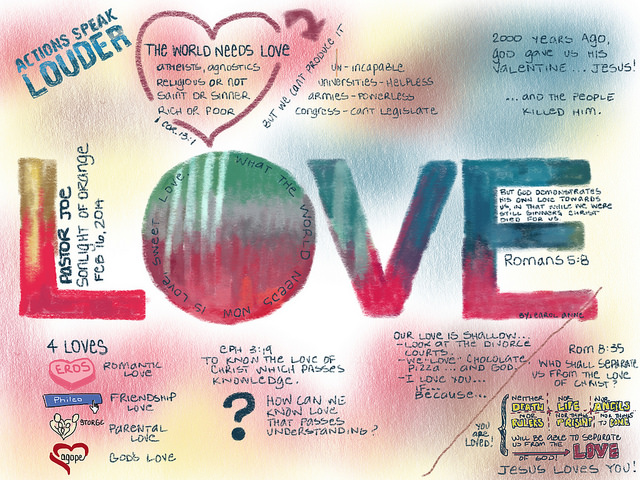
¶ 4
Leave a comment on paragraph 4 0
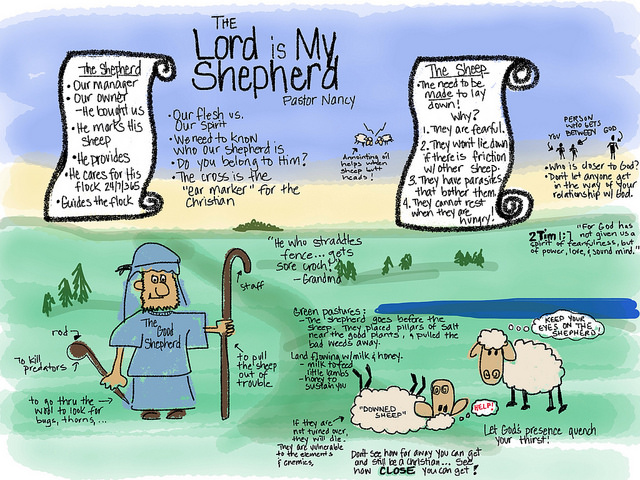
¶ 5
Leave a comment on paragraph 5 0
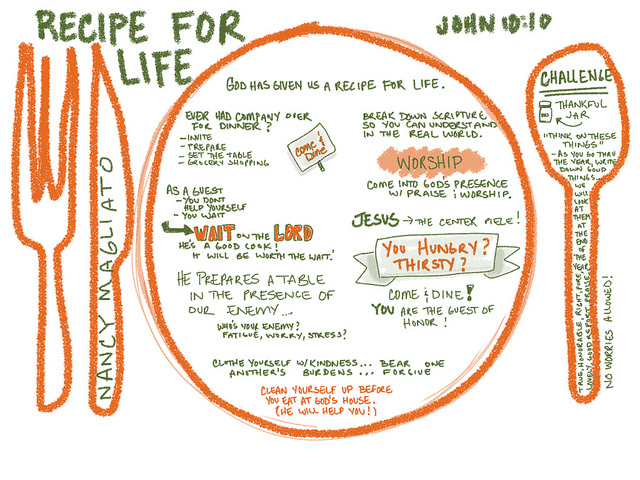
¶ 6 Leave a comment on paragraph 6 0 Creating sketchnotes does not require an app or digital tools like a smartphone or tablet. Once a sketchnote drawing has been created, however, it can be readily photographed with a digital device so that photo can be shared via social media or on a blog.
¶ 7 Leave a comment on paragraph 7 0 This author’s favorite iPad app for creating sketchnotes (as of April 2018) is ProCreate ($6). Some people are fond of Paper by FiftyThree (free). A multitude of other options are available. (wfryer.me/ps13)
¶ 8 Leave a comment on paragraph 8 0 It is important to remember sketchnotes are NOT usually created to be “works of art!” Once we hit adolescence, many of us (who do not self-identify as “artists”) become very inhibited when it comes to drawing and sharing our drawings with others. Elementary age students are often fearless in their willingness to draw anything, and proudly show off their work to others! Unless we’re playing a game of Pictionary, adults are more likely to decline an invitation or challenge to draw something rather than create a sketch and show it to someone else.
¶ 9 Leave a comment on paragraph 9 0 Here, therefore, we need to confront twin challenges when it comes to creating sermon sketchnotes or sketchnotes about other Bible or faith-related topics:
- ¶ 10 Leave a comment on paragraph 10 0
- Many people have low self-confidence about their drawing skills, and are hesitant to create sketches (especially sketches that might be shared with someone else).
- Many people (including Christians) do not feel confident teaching others about theological subjects.
Be Bold to Sketchnote: Go For It!
¶ 11 Leave a comment on paragraph 11 0 The first of these obstacles to sketchnoting can be addressed with courage! Just like you might cast aside your artistic inhibitions when playing a round of Pictionary with friends, throw yourself into the process of learning to draw better by sketchnoting. Make no mistake: Sketchnoting is challenging. Listening to a sermon, video, or other live presentation while simultaneously drawing related images and adding textual notes is hard. Some people find the process similar to language translation. When you are not fluent in a second language, however, translation is isn’t a natural feeling or smooth process. Sketchnoting can similarly feel awkward. This is characteristic of many new skills when we are beginners. Do not be deterred or intimidated by these feelings! All of us can learn to sketchnote, and to get better at sketchnoting. As the old adage goes, “Practice makes perfect.” You have to crawl before you walk or run. Your initial sketchnotes (and even your later sketchnotes) may look juvenile and child-like, but that is OK! This is where everyone starts with sketchnoting.
Reflect Your Own Journey of Faith Through Sketchnotes
¶ 12 Leave a comment on paragraph 12 0 It is easy to feel intimidated when it comes to theological teaching. Even Pastors who have completed seminary or are current seminary professors can be challenged by the questions and issues which are raised by and through Bible study. Rather than feel pressured to “get everything right” when sharing a sketchnote about a sermon or other presentation, think of this process as a current reflection of your own journey of faith.
¶ 13 Leave a comment on paragraph 13 0 As we continue to read and study the Bible, engage in prayer, and have opportunities to discuss spiritual issues with other people, we continue to grow and mature in our own faith. No human being “has all the answers” when it comes to faith, spirituality, and questions about God. In addition to overcoming inhibitions and fears about drawing with boldness, the author encourages you to overcome your own hesitation to share and explain your understanding of the Bible and faith with courage. As highlighted in the initial chapter of this book, God exhorts us repeatedly in his Word to share our faith and be bold to proclaim the good news of the Gospel in Jesus Christ.
¶ 14 Leave a comment on paragraph 14 0 Stand firm, therefore, and be encouraged when you doubt whether or not you have the skills or the understanding to represent the ideas of God through your own sketches and drawings. We are all God’s children, and God wants each of us to continue on our own spiritual journeys of understanding as we seek Him and His truth. The words of the Lord in Joshua 1:9 are true for us as we sketchnote for God as well as live out other activities in our lives:
¶ 15 Leave a comment on paragraph 15 0 Have I not commanded you? Be strong and courageous. Do not be afraid; do not be discouraged, for the LORD your God will be with you wherever you go.
Sketchnoting Tips
¶ 16 Leave a comment on paragraph 16 0 The previously shared sketchnote examples by Carol Anne are truly exemplary. While her drawing skills are definitely more advanced than those of this author, a comparison of our drawing skills hasn’t become an obstacle to my own sketchnoting. The sermon sketchnote below (wfryer.me/ps8) on Jeremiah 29: 4-7 is not nearly as artistic, but it still reflects some of the key ideas from the message on which it is based. (Animated version on www.instagram.com/p/Ba1vNOfFB-G/ or wfryer.me/ps6).
¶ 17 Leave a comment on paragraph 17 0 This, then, is the most important aspect of sketchnoting a sermon any other presentation: Use a combination of drawings and text to represent the important ideas of the presentation you are hearing and/or watching.
¶ 18
Leave a comment on paragraph 18 0
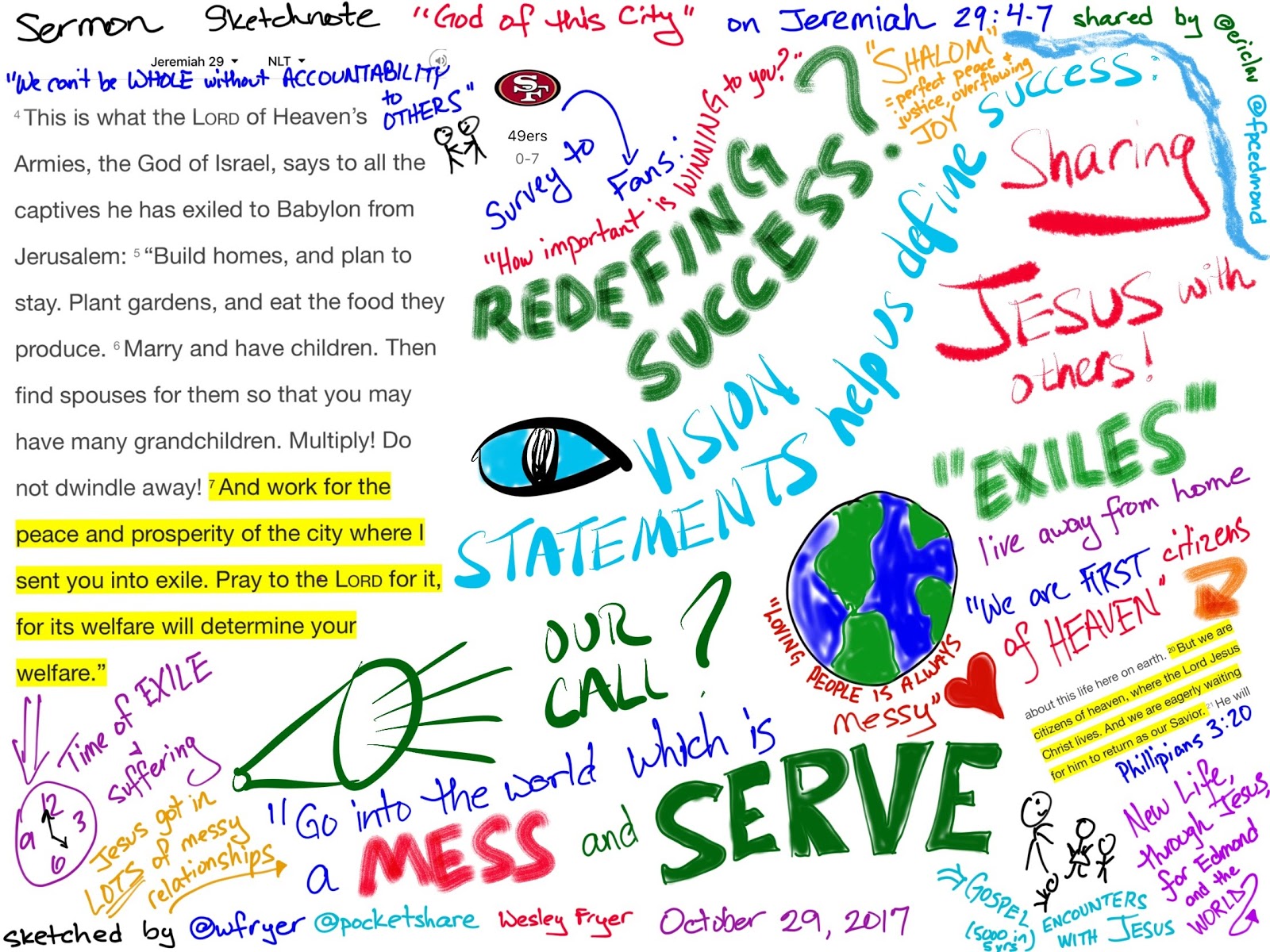
¶ 19 Leave a comment on paragraph 19 0 Here are 10 other useful guidelines for sketchnoting:
- ¶ 20 Leave a comment on paragraph 20 0
- Think Pictionary not art.
- Stay with the speaker.
- Embrace discomfort.
- Copy icons. (thenounproject.com)
- Outline in black first. (Color in later.)
- Insert screenshots.
- Pinch to zoom.
- Litmus Test: Retelling.
- Share. (To a Flickr album, YouTube playlist)
- Have fun!
¶ 21 Leave a comment on paragraph 21 0 The 63 second video, “Tips for Sketchnoting” includes these ten tips shared as a narrated sketchnote, which is an extension of sketchnoting discussed in the next chapter. (wfryer.me/ps9)
¶ 22
Leave a comment on paragraph 22 0

¶ 23 Leave a comment on paragraph 23 0 www.youtube.com/watch?v=X-KObsyaWQ4 or wfryer.me/ps9
¶ 24 Leave a comment on paragraph 24 0 Sketchnotes can be made with paper and pencils or pens, but digital sketchnotes captured on a tablet computer or touchscreen computer have multiple advantages. Digital sketchnotes:
- ¶ 25 Leave a comment on paragraph 25 0
- Offer the immediate option to “undo” mistakes without the mess of an eraser.
- Can be readily shared via social media websites.
- Can include an almost infinite number of colors, drawn with an equally large number of possible brush strokes.
- Can be created with layers, so different elements can be overlapped as desired.
- Can include screenshots and other saved images, creating a media montage or collage of items.
- Can include careful details, thanks to “pinch to zoom” technology
¶ 26 Leave a comment on paragraph 26 0 Rachel Smith (@ninmah) is a professional graphic facilitator. Among other things, this means she is paid to create sketchnotes at meetings and make the thinking of the group visible to everyone. In 2012, Rachel shared one of the author’s favorite TEDx talks, titled, “Drawing in Class,” This video (wfryer.me/ps10) not only makes a compelling case for why sketchnoting is a great learning strategy to deepen understanding of a given topic, but also highlights helpful tips for successful sketchnoting. Although not specific to creating “sermon sketchnotes” or other faith-based sketchnotes, this is an outstanding video for anyone to watch who wants to learn how to better create sketchnotes about any topic or in any context.
¶ 27
Leave a comment on paragraph 27 0
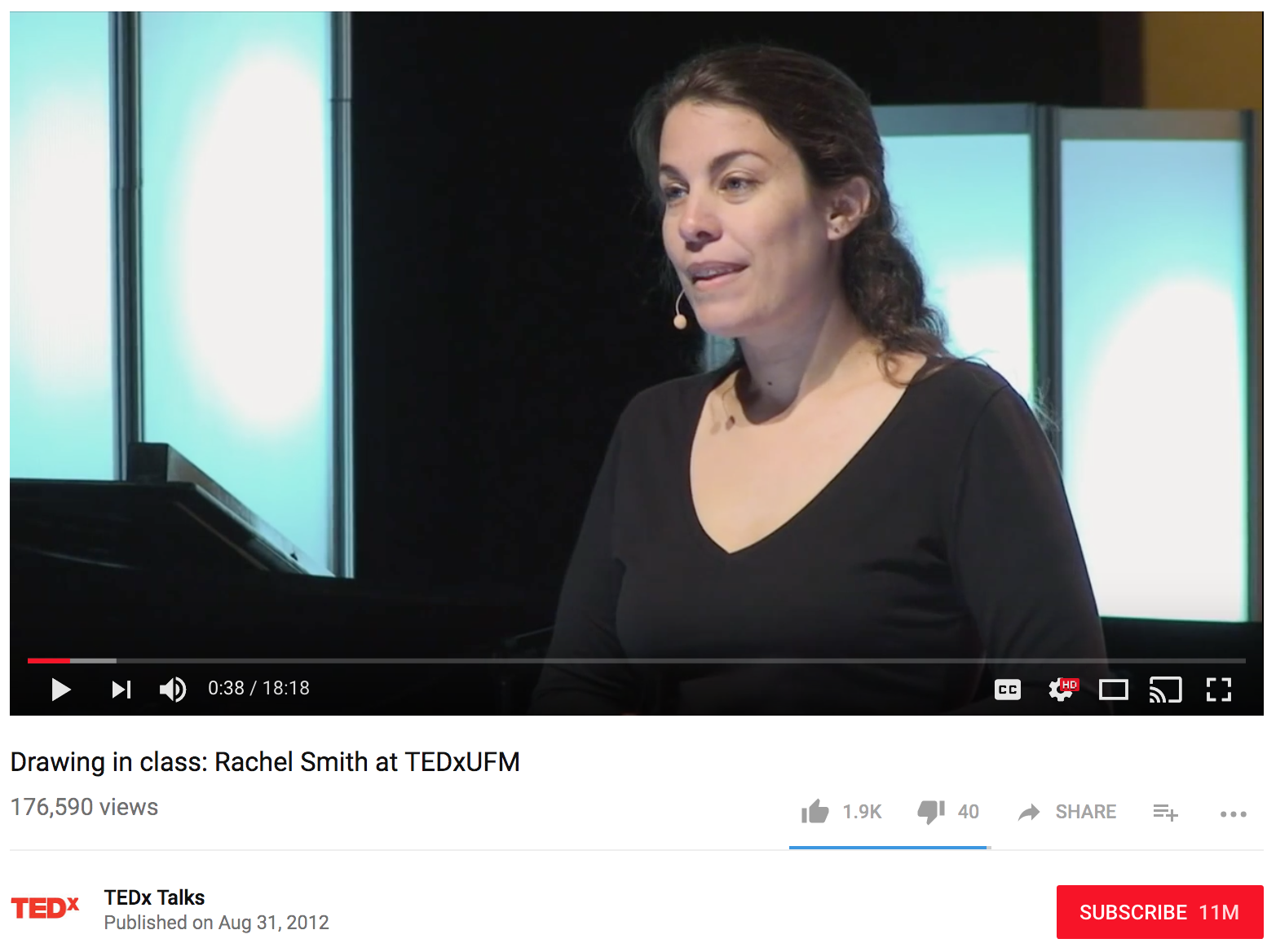
¶ 28 Leave a comment on paragraph 28 0 www.youtube.com/watch?v=3tJPeumHNLY or wfryer.me/ps10
¶ 29 Leave a comment on paragraph 29 0 As you consider different apps and tools to use for digital sketchnoting, check out Sketchnoting for Beginners by Sylvia Duckworth (@sylviaduckworth). This Google Slide presentation includes recommendations for different iPad apps, styluses, resources, and strategies for sketchnoting.
¶ 30
Leave a comment on paragraph 30 0

¶ 31 Leave a comment on paragraph 31 0 Karen Bosch (@karlyb) is another educator who has created wonderful resources for others to use learning and practicing sketchnoting. Her free iTunesU course “Digital Sketchnotes for Visualizing Learning” multimedia touch book “Sketchnoting for Teaching and Learning” are superb resources. Her “Sketchnote Tools and Resources” website (wfryer.me/ps11) includes a wealth of helpful links to starting as well as experienced digital sketchnoters.
¶ 32 Leave a comment on paragraph 32 0 This author maintains a website of resources and tutorials relating to sketchnoting on showwithmedia.com/visual-notetaking/. (wfryer.me/ps12)
¶ 33 Leave a comment on paragraph 33 0 As of this update (April 2018) the author recommends the following digital devices and apps for sketchnoting:
- ¶ 34 Leave a comment on paragraph 34 0
- An iPad Pro
- An Apple Pencil
- The iPad app ProCreate (procreate.art)
¶ 35 Leave a comment on paragraph 35 0 In addition to offering layers and a dizzying number of drawing brush and color choices, ProCreate features a quick “undo” procedure which is fast and can quickly become second nature. To “undo” your last action in ProCreate, simply tap anywhere on the iPad screen simultaneously with two fingers or a finger and a thumb. That’s it!
¶ 36 Leave a comment on paragraph 36 0 This author also appreciates the ease with which screenshots and other images from the iPad’s camera roll can be imported into a drawing on a different layer. Export options include static images, but also stop-motion style videos replaying the steps taken to create a sketchnote or drawing. As discussed in the next chapter on “narrated sketchnotes,” these video exports can be wonderful to use when you want to add a voice track to a sketchnote.

[…] Sketchnotes Chapter of Pocket Share Jesus […]